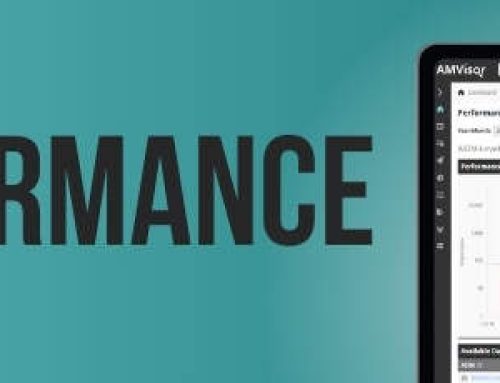How to choose the right tool for your Vendor Central management
Managing Amazon Vendor Central data can feel overwhelming; but it doesn’t have to. In this post, I will explain why many brands feel overwhelmed with Amazon data. I will also show you how to choose tools that help your business goals. Finally, I will share what to look for in a solution that makes things clearer. Let's get into it.
“I am completely overwhelmed.”
I hear this from clients all the time.
Selling as a 1P vendor on Amazon means working with one of the world’s most powerful retail platforms. Yet navigating incredibly large amounts of dynamic and detailed data.
The result? Many teams feel stuck.
Some of the data they need is hard to find. Other times, it’s difficult to interpret or use in day-to-day decisions. Teams spend hours downloading reports, checking numbers, and managing multiple dashboards. Plus the growing number of niche tools that each solve only a part of the problem are only rubbing salt into the wound.
Why is Vendor Central data so challenging?
Manual data overload
Let’s be clear: Amazon Vendor Central provides a wealth of data to you as a vendor. That’s a good thing. But the scale and structure of that data can be a challenge to keep up with, especially as your business grows.
Some common hurdles include:
- Some important KPIs (like true availability, detailed chargebacks, or returns insights) are missing or only accessible indirectly.
- The UI can feel complex, especially when managing multiple brands, countries, or marketplaces.
- Exporting data is time-consuming and often limited to static downloads.
This often leads to what I call “manual overload” where your team spends hours chasing clean data, double-checking numbers, and stitching reports together. Meanwhile they cannot focus on decisions that drive your business.
More tools ≠ more clarity
Many brands try to bridge the gap with multiple niche tools:
One for sales performance, one for purchase orders, another for chargebacks.
What we hear from clients is often the same: “We have a lot of tools, but we still don’t feel in control of our data.”
The common pitfalls:
- Fragmentation: Tools work in silos. One for sales, another for logistics. Without a unified view.
- Complexity: Many tools require significant onboarding or training to use effectively.
- Limited integration: Data can’t easily flow into your BI stack or connect with the rest of your business tools.
How do you choose the right tool for your Amazon Vendor data?
Instead of asking, “What’s the best tool for Vendor Central?”
Start by asking, “What do I need to do with my Amazon data?”
A useful tool should not just show you data, it should help you understand it. It’s about helping you solve real operational problems.
Quick Start: Download our evaluation guide
Need help figuring out what really matters when comparing tools?
🔔 Download our free evaluation guide to simplify your vendor tool selection process.
What our most successful clients do differently
How to escape manual overload
We’ve seen what works. The brands that get the most from their data follow three key principles:
- Automate before visualizing: First, make sure data flows in reliably then focus on clean dashboards.
- Build around use cases, not features: Choose tools that solve your current problems not just trendy features.
- Less is more: Fewer tools with strong integrations are better than a patchwork of disconnected apps.
Conclusion
Amazon is an incredible growth partner for you as a brand.
Yet, working effectively in Vendor Central means having the right tools to support your team.
Vendor data doesn’t have to be overwhelming. With the right setup, it becomes a strategic asset. It’ll help you act faster, plan better, and collaborate more effectively.
If your team is spending more time downloading spreadsheets than making decisions, it may be time to rethink your approach.
Have questions?
If you’re wondering how to finally make sense of your Amazon Vendor Central data without getting lost in the tool jungle, feel free to reach out.
Our team is happy to walk you through your current setup and share an honest perspective on where automation and consolidation can help most.
FAQs
What makes AMVisor different when it comes to Amazon vendor management?


Share This Story, Choose Your Platform!
Details that matter!
Details that matter!
Receive our exclusive insights, articles, and announcements in your inbox.